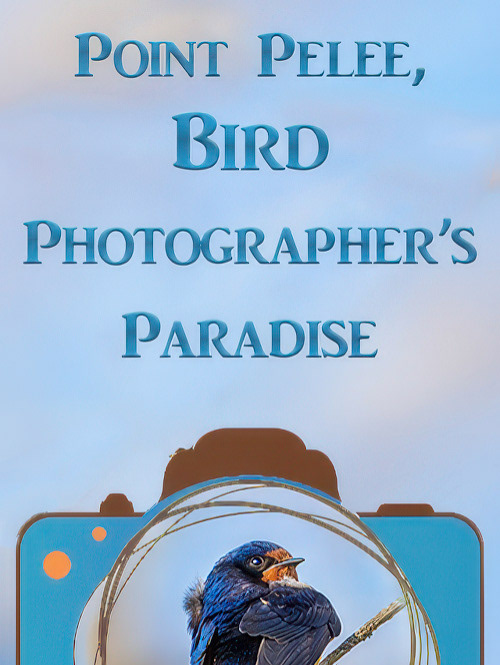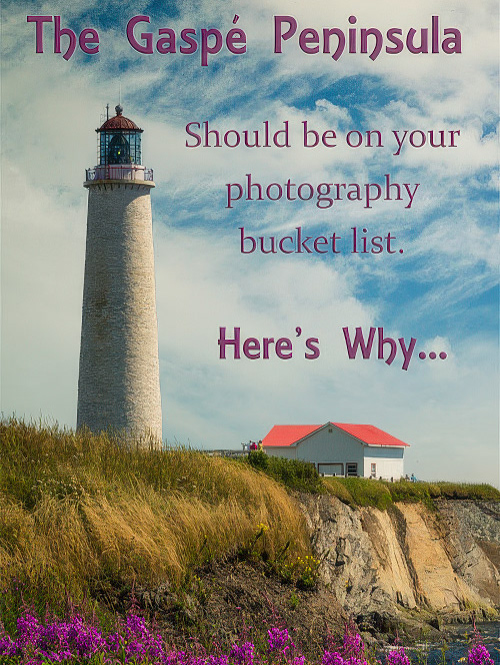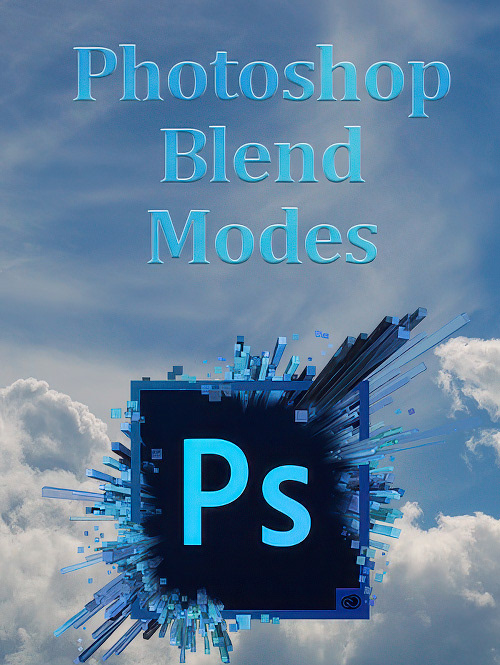Are you taking advantage of your iPhone's RAW photo capability?
If you've read my previous articles, you will know I am a big fan of mobile phone photography. Or, perhaps you have seen some of my iPhone photos in those articles and not even realized that they weren't taken with a “pro”, interchangeable lens camera. The “camera in your pocket” can be a powerful tool that should not be overlooked, especially now that most of the newer cell phones can take photos in the RAW file format.
Since the release of iOS 10, iPhones with 12MP cameras (anything newer than the 6s and SE models) can take true RAW photos in the DNG format. Many Android phone models have had this ability for a couple of years now, but this article and the examples therein will refer specifically to the iPhone because that is what I am using. In this article, I'm going to explore the advantages and disadvantages of taking RAW photos with your mobile device and show you some real-world comparisons to demonstrate the differences.
iPhone RAW photos, this time it's for real
Over the past few years, a number of apps have claimed to give RAW capability to your iPhone. Some, like 645 Pro offered the ability to save TIFF files while others, like Digital Negative, allowed saving as DNG files. The problem was, these apps resulted in very large file sizes but offered limited benefits because Apple's iOS didn't allow the developers access to the real, unprocessed data on the image sensor. Since September of this year (2016) and Apple's release of iOS 10, that has changed. Although the native camera in the iPhone is still only capable of taking JPEG photos, the RAW sensor data has been made available to app developers, giving us access to all of those delicious, unadulterated ones and zeros.
On the left, a RAW iPhone .DNG photographed and processed with the Lightroom app, and on the right, the same scene photographed with the Pro HDR app. Notice how much more detail is retained in the sunset clouds near the horizon in the RAW version.